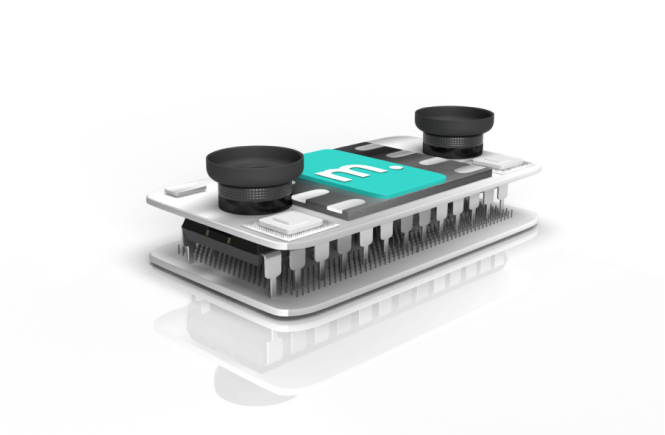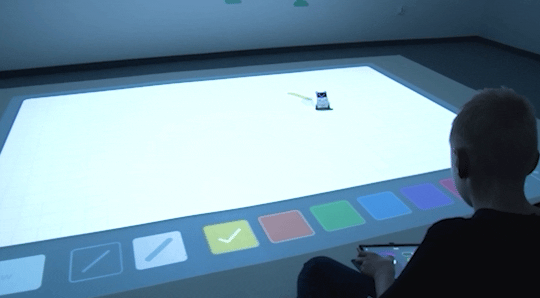
Vehicle Motion Tracking
Play the game on the interactive floor using the remote-controlled robot
This interaction module allows you to operate games that react to vehicle motion. As a result of the vehicle movement, various effects and animations appear in the interactive area. The user controls his robot or car using a dedicated pad, remote control or app for mobile devices.
Vehicle Motion Tracking
How it's working?
The vehicle motion detection and tracking is realized with a camera mounted next to the projector.
The module works correctly if one remote-controlled vehicle is on the projection surface. Other moving objects may interfere with vehicle detection and tracking. It is not recommended that a user stays on the projection surface.
The motion detection algorithms used in the Motioncube analyze the vehicle move and its location on the board.
Motioncube Player does not communicate with or control the vehicle on the floor in any way. An additional remote controller or dedicated mobile app is required for steering the RC toy.

Hardware requirements for Vehicle Move Tracking
Vehicle motion tracking module uses motion detection algorithms built into the Motioncube, the technical and installation requirements are the same as for Motion detection.
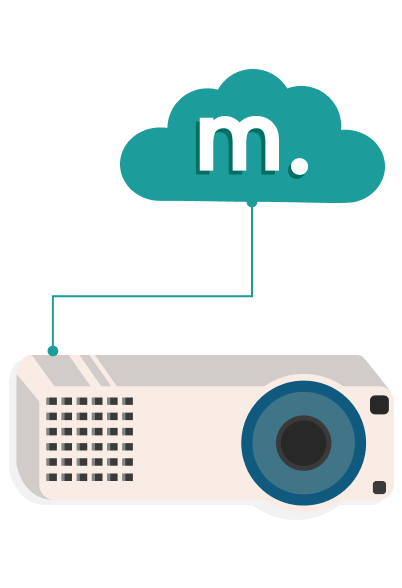
Camera
The camera is a key element of the Motioncube powered interactive floor. However, not every type of camera is suitable for creating a working interactive floor. A camera that can only see infrared light is required (cannot see visible light emitted by the projector).
Infrared illuminator
For the interactive set to work correctly, it is necessary to ensure that all elements (camera and illuminator) work in the same infrared light range. To ensure this, it may be necessary to use appropriately selected optical filters for the camera that allow a specific band of light to pass through.
Projector
There are no special requirements for the projector when implementing interactions with driving vehicles. When choosing a projector, consider the projection ratio relative to the mounting height, lamp brightness, and mounting method.

How to configure
Vehicle Motion Tracking
- Download the Motioncube Player software to your device.
- Run the software on your projection device or a computer connected to the camera.
- Select the software version for interactive floors.
- Specify the interactions that your device can support (Motion, RC Vehicle). Only apps of the interaction choice will be listed in the Motioncube App Store.
- Launch the interactive floor wizard, which will guide you through the process of calibrating the camera to get the correct interactive projection environment.
Interactive Games for
a remote-controlled vehicle
Interaction with RC vehicles allowed for the creation of advanced applications for the interactive floor that react to the movement and position of the robot or car. A user can control his toy using the application on a mobile device or remote control.
Game boards designed for this type of interaction can be a great support in learning coding and robotics. The real user-controlled hero can move around the board and perform various tasks. The augmented reality mode allowed us to combine a real object with virtual elements on the floor surface. An example can be animations appearing in the projection area while performing actions by a robot moving on the floor.
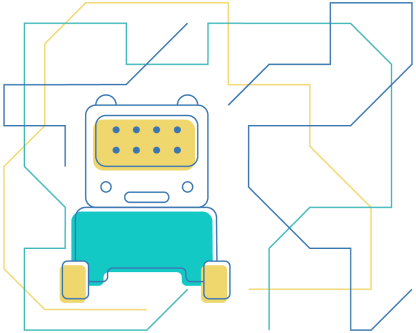
Explore other techniques for interacting with apps
Motion Detection
Interact with apps via motion
IR Pen Control
Interact with apps via IR Pens
Mobile Augmented UI
Interact with apps via mobile devices
Combine different interaction techniques in one device
Would you like to apply vehicle tracking, motion detection, IR pen control, and more in your interactive device?
Learn about Motioncube IR Kit - the EE module that enables you to create an interactive device that allows users to play games with different ways of interacting.
Learn more