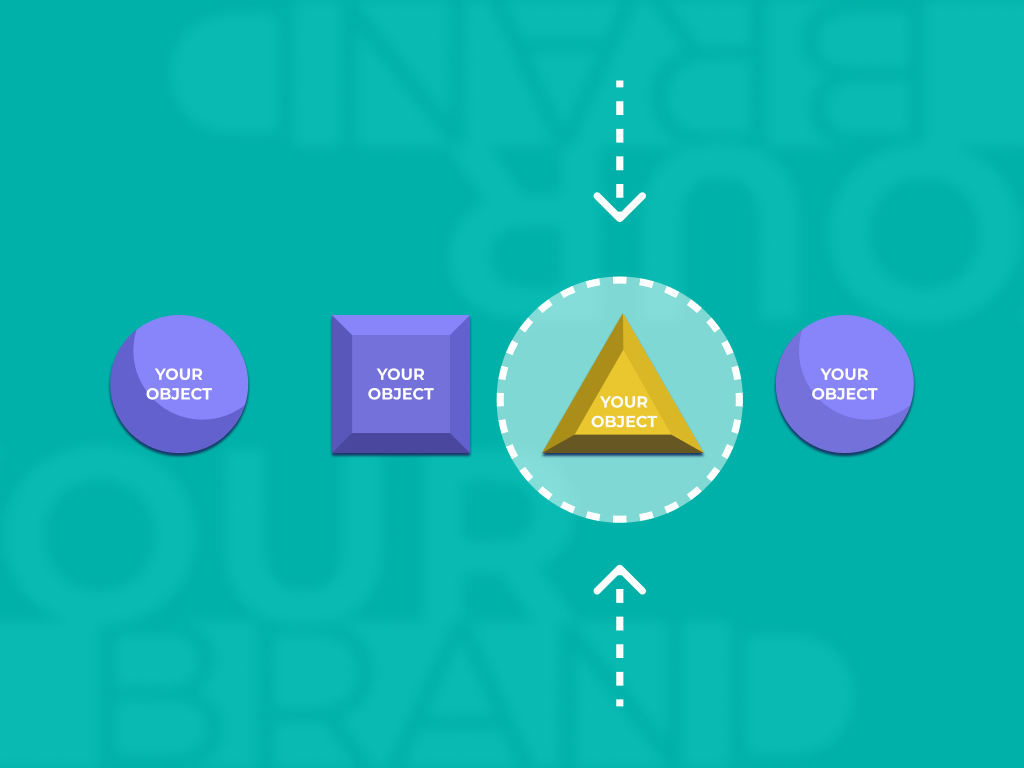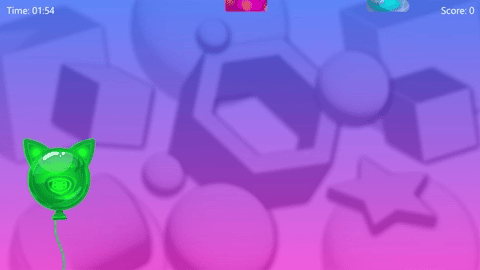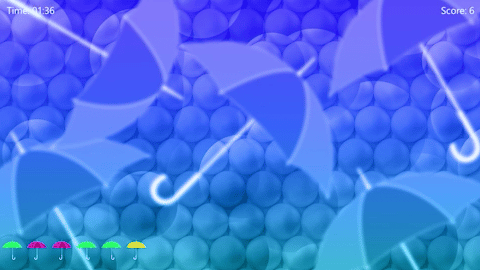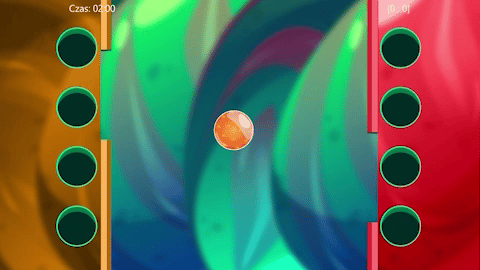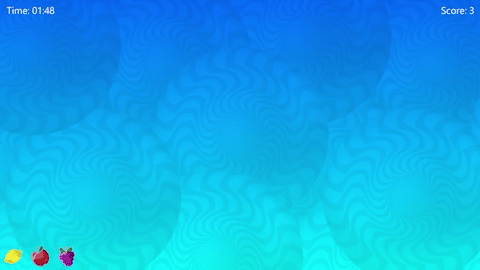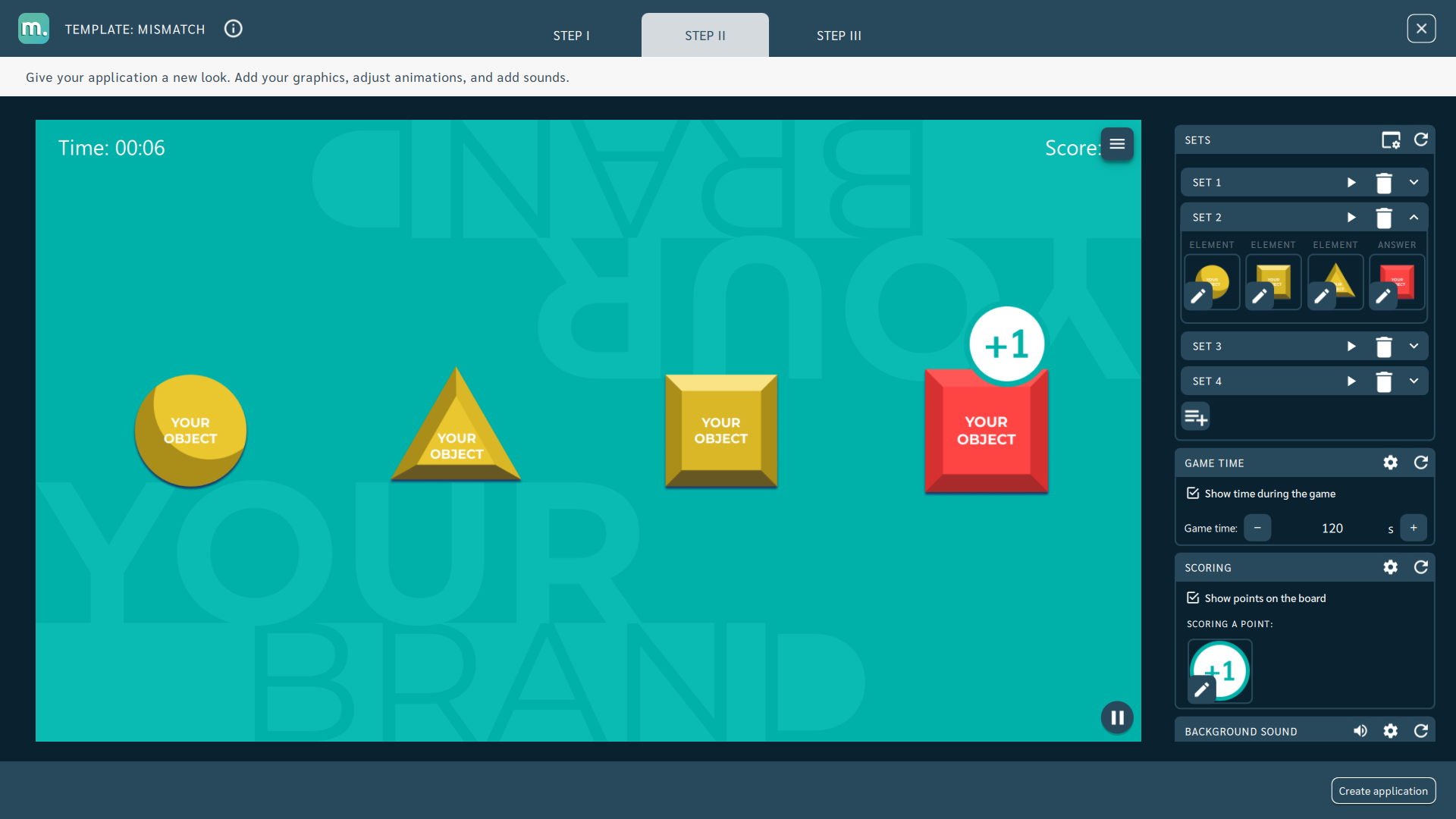You've probably been able to prepare a presentation based on a template, using defined content layouts, slide-changing effects, and selecting background and font colours. Creating a motion-responsive application based on a template is quite similar job. Each template has a dedicated application logic, all you need to do is select the background, and images, adjust the effects and enter your subtitles.
Where to start?
- Browse the available apps and templates in the Motioncube store to find inspiration for your games.
- Think about the purpose of your application. Educational, entertainment, advertising or other?
- For which users? Adults or children? Do you want to involve one or several people in the game?
- What topics do you want to present or what graphics (pictures) do you already have?
Templates in practice
Here are some practical information:
- A detailed description of each template can be found in the App Designer Help Center (don't be afraid if it sounds so sophisticated, you will see that you will create applications from templates too)
- Each description includes some inspiration on how to use a given template.
- Inside each template there is a link to help center web page for this specific template.
- You can test each template for free without time limits, and the only limitation is the demo mode during the game and the inability to save your application.
- Check the impact of changing various parameters in the template on the final effect of the application. Such experiments will allow you to refine your application and will also give you new ideas for using the template.
The visual side of your app
There is no point in using graphics (and photos) of poor quality and low resolution. If you use graphic files presenting items or characters, use the graphic files with a transparent background. They will look professional on the app background, and your game will gain a lot of visual value.
Graphics with texts often require their backgrounds to make the text readable for the recipients. A lot depends on the app's background. The more diverse the app background, the more expressive the elements that appear on it must be. The most important recommendations regarding graphics in applications are presented in the Help Center for application designers.
What about editing sounds in a template?
Most templates come with built-in default sounds that you can use when creating your apps. Consider adding a background melody that will enhance the audience's experience and evoke additional emotions, putting them in the intended mood.
Benefits for you and the recipients of your application
When preparing an interactive application yourself, you can influence:
- all the parameters inside the template,
- the visual side of the application,
- the messages that the user will see.
You can prepare an application on any topic and modify it many times to adapt it to new requirements or to change or add new graphics.
You can prepare any number of applications based on each template.
Try it!
Try each template for free. To do this, install the free Motioncube Player on your computer - use the instructions in the Help Center to optimally prepare the environment for editing templates. You will configure the template using the mouse and keyboard.
Log in to the Motioncueb Player using your account in the Motioncube store, select a template and run the Demo version.
Insert your graphics into the template and turn on Game Mode to test the created application.
To start working with templates, we recommend using ready-made Motioncube graphics. You can download them in the App Designer Help Center under templates and use them to configure your template.
Have fun designing your apps!
Motioncube.io team
Contact with the author at magda@motioncube.io
Useful links:
- Interactive effects templates
- Interactive game templates
- Help center for application designers