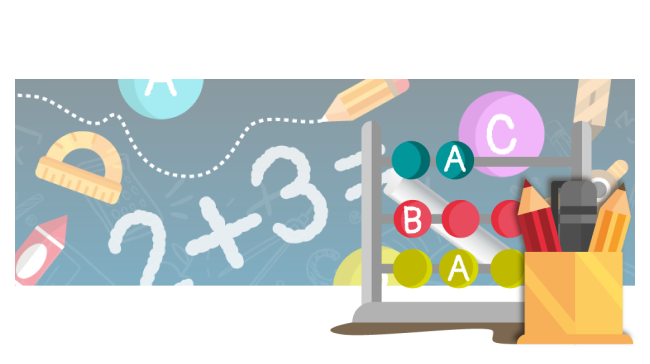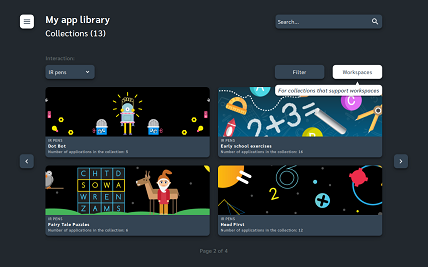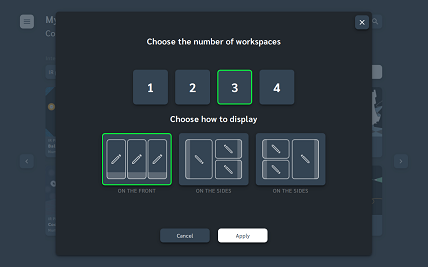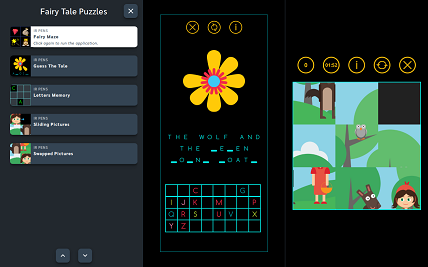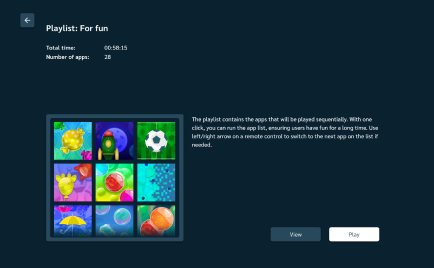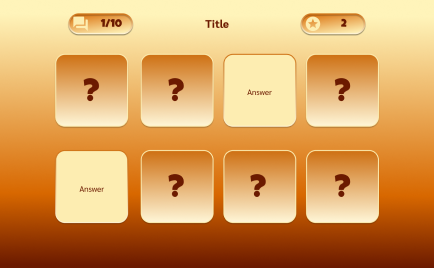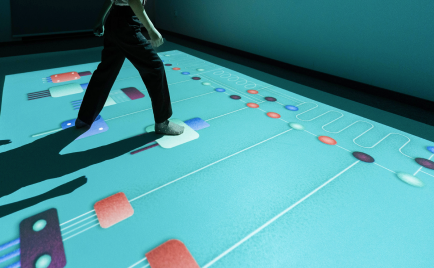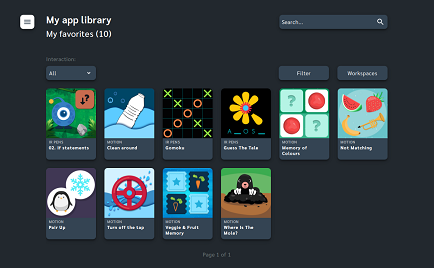Personalized content, various ways of interaction, additional resources, mobile app, and more...
Discover what you gain as a Motioncube user


You play naturally - In several intuitive ways
Explore various ways to interact with the games! You can engage through body movement or take control using tablets or IR pens. Whether you're tapping, swiping, scanning a tile, throwing a ball, or driving a robot, each action brings the digital world to life, creating a dynamic and interesting learning and play experience.
Designed to accommodate diverse learning styles, these multiple interaction methods offer engaging, hands-on activities that foster creativity, improve problem-solving skills, and keep users of all ages engaged.
Play and learn in your favourite way!
Rich content - Achieve your goals thanks to dedicated games
Comfortable space - Suit the play surface to the players
Different surfaces are designed to meet the needs of different players. The floor is ideal for lively group games as it encourages physical activity and teamwork. The table is perfect for small groups or players with limited mobility as it supports fine motor skills, focus, and social engagement. The wall enhances hand-eye coordination and visual perception. In Motioncube, you can play most games on all surfaces and switch between the table and floor at any time.
Play on the table or floor at any time!
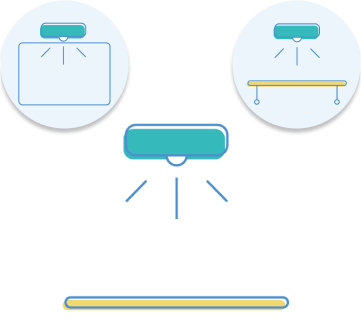


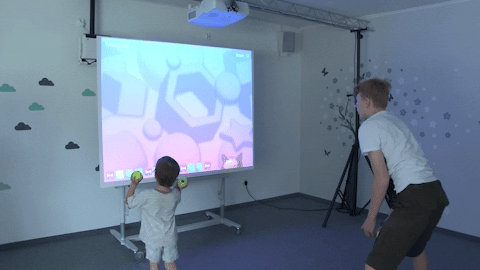
Multiply the fun & Invite more players
You have access to a flexible interactive surface. Why flexible? Because you're not limited to just one game at a time. Customize the player experience by adding workspaces and running multiple games. Adapt games to players' age or skill levels.
WORKSPACES
In the Collections or Applications views, select Workspaces. You can also select Workspaces within a single collection.
THREE GAMES ON THE FRONT
With three workspaces available, the players can choose their games individually.
What else do you gain with Motioncube?

Game Library perfectly suited to you
Level up your game with our themed collections! Whether you're into strategic board games, eco-friendly activities, coding challenges, team sports, or anything else, we've got you covered.
Make your quizzes and interactive content with the Community. Easily create apps on your computer and run them on the interactive surface.
Reach your favourite games in an instant with playlists, browsers, and favourites. Your entertainment, your way, right at your fingertips.
Personalize your events with text integrated into interactive games. Experience the power of customization in our exclusive game collection.
Feel confident and comfortable with extra tools!
Resources for Educators
We have created application guides for teachers to explain game concepts and their usage. You can use ready-made lesson scenarios for your coding classes.
Built-in and online Help
We have prepared guides to help you get started with interactive fun. You will find answers to your questions about the operation and content.
User Profiles
Create your profile in the Player and store your favourite and recently played games in one place. Your game progress is also saved in your profile.
Safety by PIN
The basic features provide a smooth gaming experience. Advanced options are separate, and some require a PIN that you specify.
Online Updates
Stay up to date with instant notifications for new updates. Update your games seamlessly and automatically through the Internet.
High Contrast
Turn on the high contrast option to adapt the interface to the needs of visually impaired individuals and in high light conditions.
Language Selection
Customize the user interface to suit your players by selecting the interface and game language.
Mobile App
Don't have your remote? No problem! Get the Motioncube Mobile Control app on your Android or iOS mobile and launch games in the Player from your phone.