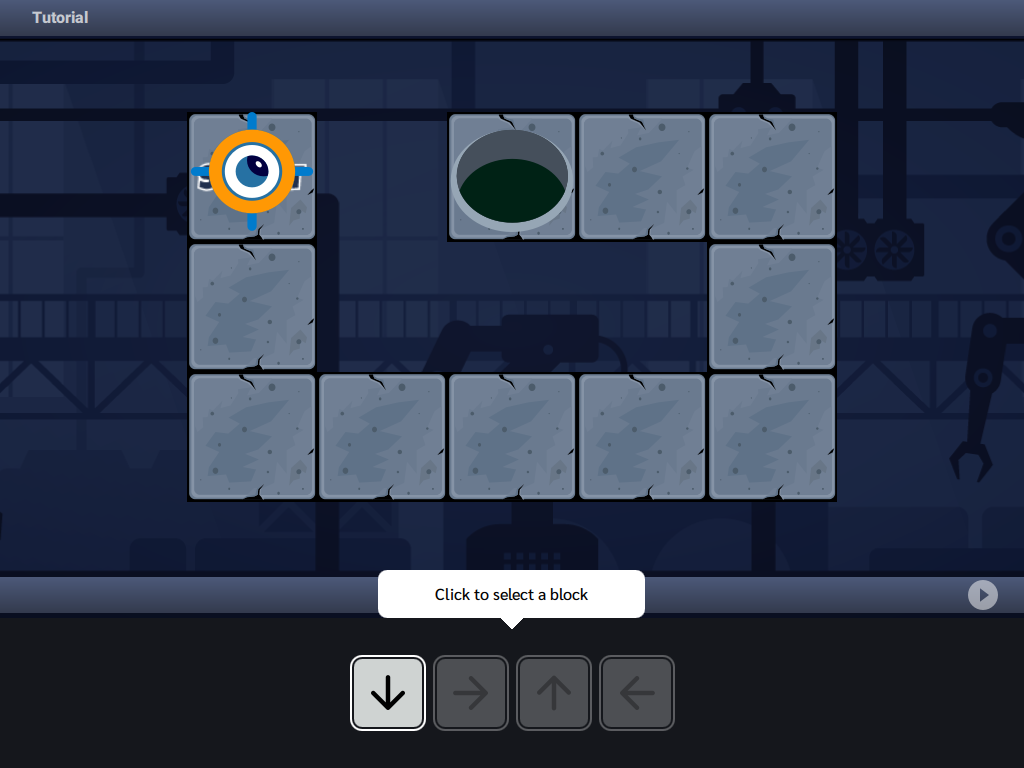Who needs a fly on the board? - a lesson scenario
Warm-up game: The fly is out
Needed time: 10 minutes
This game requires a 3x3 square grid or larger. A sheet of A4 paper is enough. Students can draw the grid themselves. Make sure everyone has a square grid with the same amount of squares. Explain the rules of the game to the children:
- We place the fly on one of the fields (you can use a small object symbolizing a fly, or store its location in your imagination).
- Then the teacher, using the expressions: right, left, up, and down, directs the fly around the fields of the board, without physically moving it.
- Students follow the fly's path in their minds or by moving their fingers across the fields. When the fly goes outside the grid area, the students call out: It's out!
The game can be repeated and modified:
- The student plays the teacher's role and defines the movement of the fly on the board.
- The students work in pairs.
- Using the directional arrows, have students draw two example fly paths on the board. Mark in your instructions where the fly left the board.
- In the simplified version, students draw or arrange arrows on grid fields.
- Other objects can be used instead of a fly.
- Gradually, you can introduce additional elements on the board, such as items to collect or obstacles to avoid.
The benefits of the game
Using a simple field grid exercise, students will:
- create sequences of instructions that control the character,
- specify directions (right, left, up, down),
- determine the position of the controlled character in relation to other objects (e.g. maze walls).
The above skills will be required to move the robot/character on the interactive board and guide him in the maze from the Start field to the Finish field. To do this, students will arrange virtual picture blocks with instructions on an interactive board into a single string - thus creating an algorithm - a sequence of instructions for the robot.
Discussion topic (apply if needed): Rules of behaviour in the interactive class
- Learn what students expect and talk to them about appropriate behaviour when entering a lab with an interactive floor, robot, and interactive pens.
- Consider what precautions and hygiene measures are worth taking to ensure that exercises take place in safe conditions.
- Establish the rules of cooperation so that the exercises take place in a friendly atmosphere.
Exercise with Go Lumi!
One of the first applications we encourage you to check out is the interactive game Go Lumi! Why?
The boards are large, the instructions are arranged in one line, and we do not count the fields to be overcome. What matters is the choice of the correct direction of the robot's movement on the board. The Lumi robot follows each instruction in the sequence until it encounters an obstacle (wall). It then executes the next instruction until it reaches Finish.
On Board 1, the robot travels the route to the right until it reaches the Finish Line. Only one command is required - go right.
In the Tutorial Board below, the robot only needs four directional instructions: down, right, up, and left to reach the Finish.
Needed time: 20 minutes, Game boards for Lesson 1: 1-10
Steps:
- Some of your students might have had the opportunity to play on the interactive floor, but please do a short introduction for those who haven't used it before.
- Start with a Tutorial board and demonstrate the principle of working in the application.
- Take a simple board (1-3) and solve the first board together.
- Encourage your students to call out - Go Lumi! - when they run the code.
- Choose a convenient way to work with a group on an interactive floor:
- Divide students into teams or pairs to solve the board. All teams can work in parallel, designing a sequence of instructions for the robot on a piece of paper or using self-prepared cardboard blocks.
- The selected team rewrites or arranges the code on the interactive floor.
- Check together all or selected team solutions on the interactive floor.
- Follow the course of Lumi's movement in the maze and compare it with your code on paper. In the case of incorrect behaviour of the robot in the maze or a different driving course than in the sequences of the students' instructions, look for the cause in the code sequence.
- Alternatively, before you run the code choose a person or a remote-controlled vehicle that will follow the commands according to the designed sequences, moving in the maze on the interactive board. Then run the code in the app and compare the results. If they are different, look for where the error crept in.
Match the levels of the boards to the skills of the students.
Hint: Not all boards from a given lesson need to be completed during the class. Solving two boards during the lesson may also be sufficient. Adjust the pace of work to the needs of students.
Class sum up
Time: 5 minutes
Ask students to draw a simple face expressing their feelings about the lesson. Ask additional questions about their feelings if needed.
Extra task (optional)
If necessary, define homework, e.g. a drawing of a robot or an additional exercise.
Preparation for the class
- Students shall have a pencil and notebook to take notes, write thoughts and draw.
- If you plan to use extra worksheets or other resources in class, please check if you have enough for your students.
- If you plan to have a discussion, prepare additional questions.
- Review the exercises before the lesson to identify potential problem areas for your students.
Magda from Motioncube, contact the author at magda@motioncube.io
Useful links: