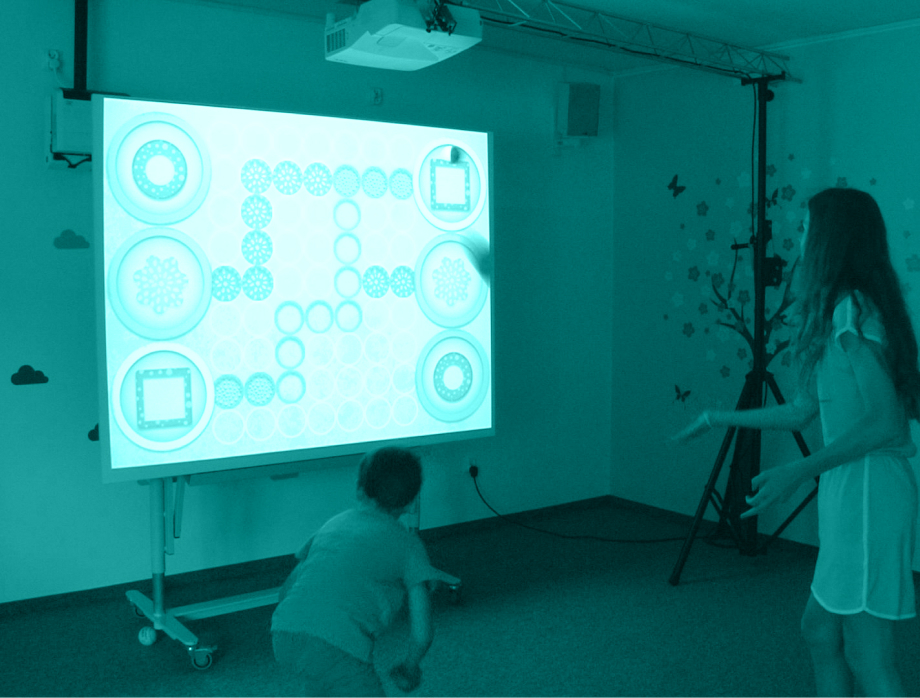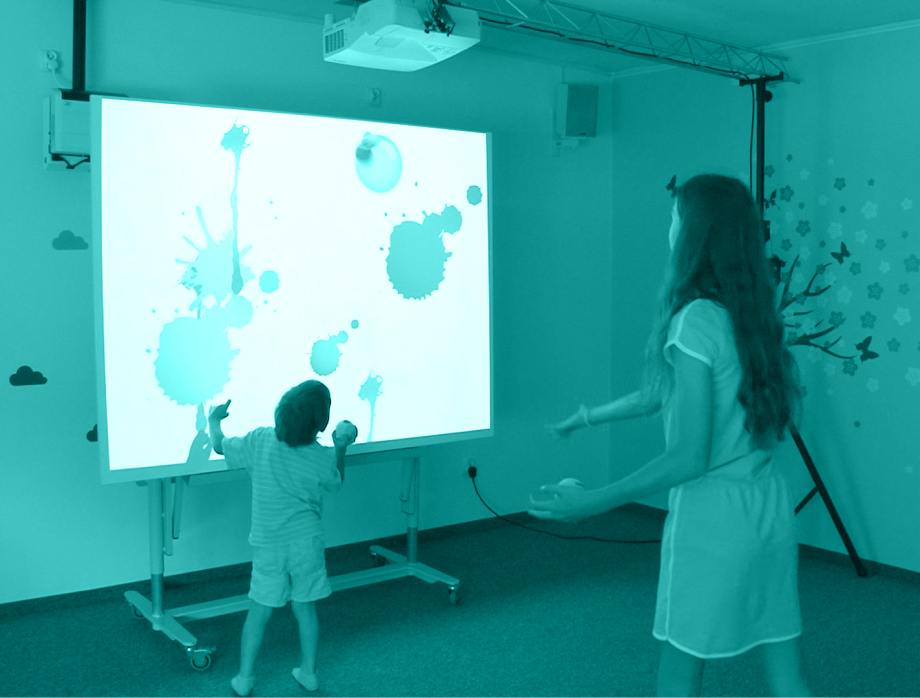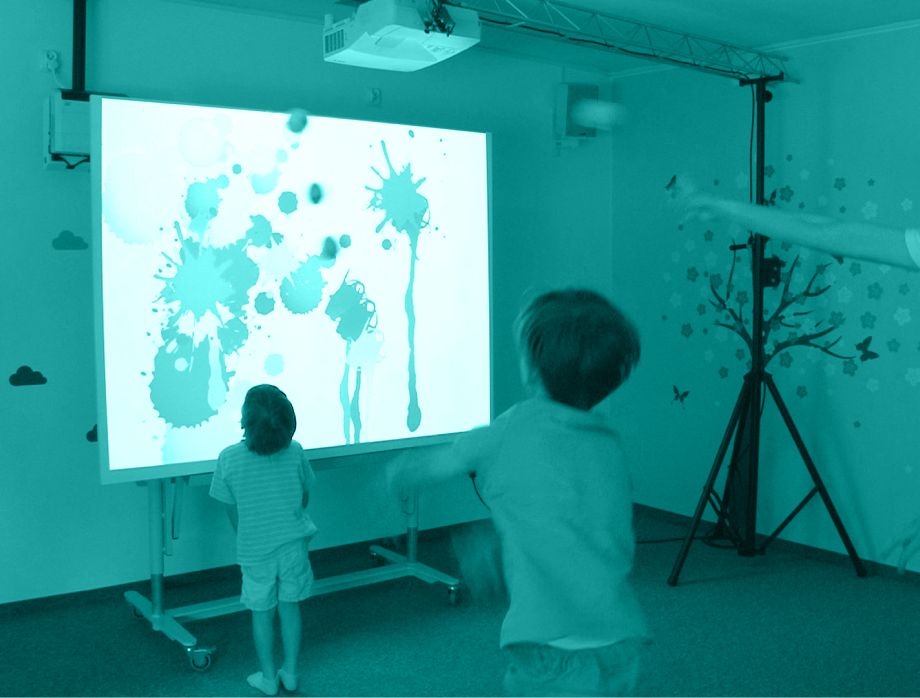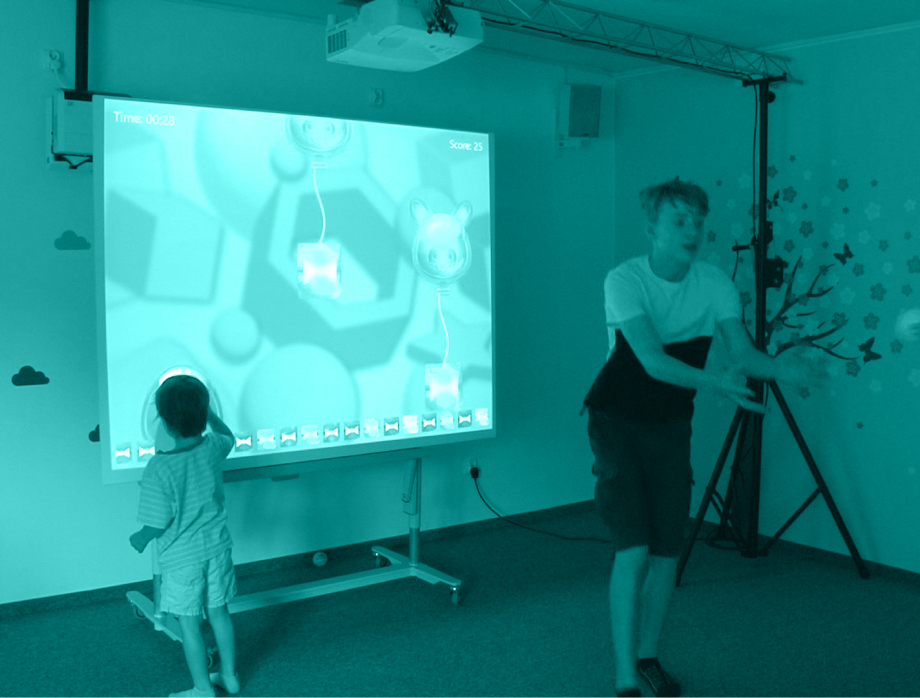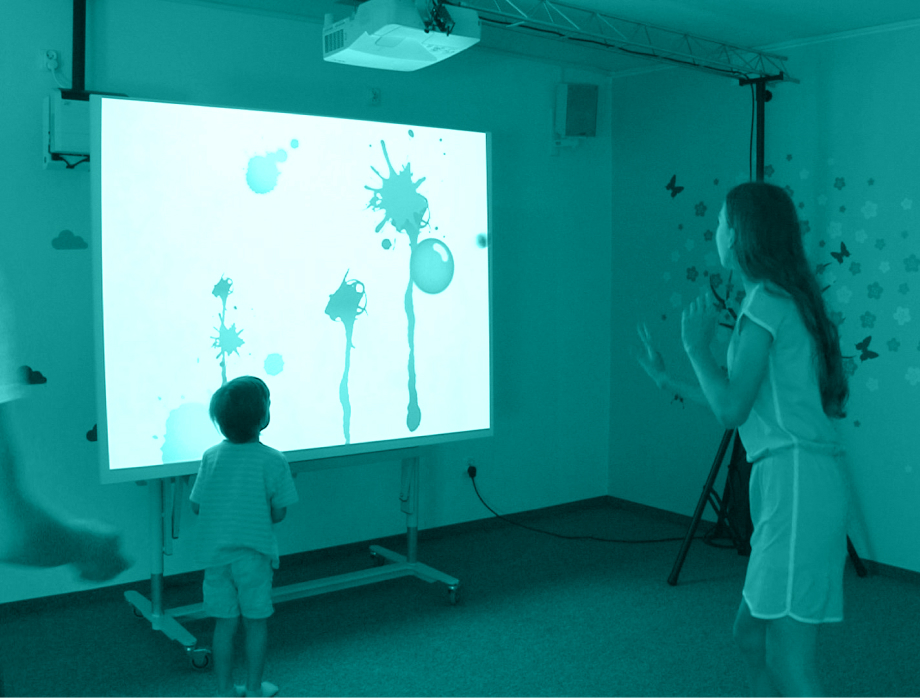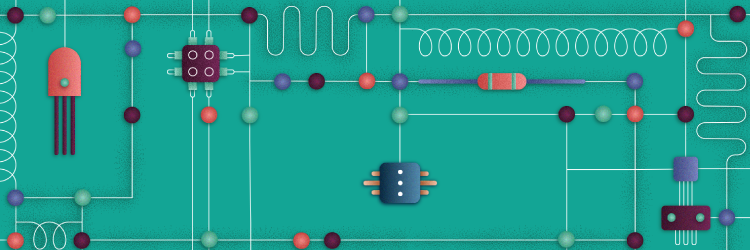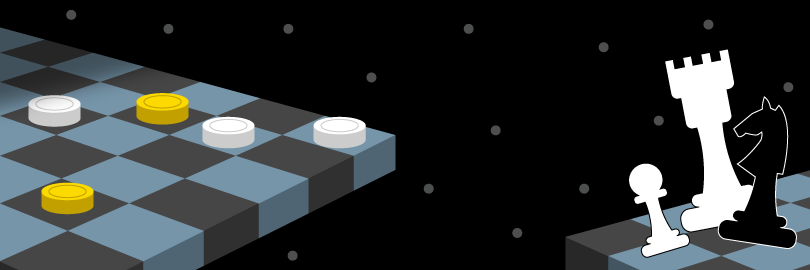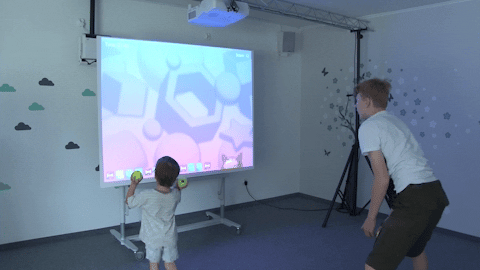
Interactive projection
on your wall
Imagine a realistic picture on the wall with moving elements that change colours and states. You are touching the wall or throwing a ball at the wall and hit one of the elements. If you hit the target, you get a point. You play paintball, basketball, or a four-in-line game in this magical way. This is realized through the interactive projection. The Motioncube Player displays the interactive surface and games. Experiment freely with the starter pack - Motioncube Player and 3D Fish.
Several techniques to interact with apps on the wall
Touch and motion
This module allows you to play games and animations that respond to the movement and touch in the projection area on the wall. The moving shadow of your hand also triggers the interaction effect.
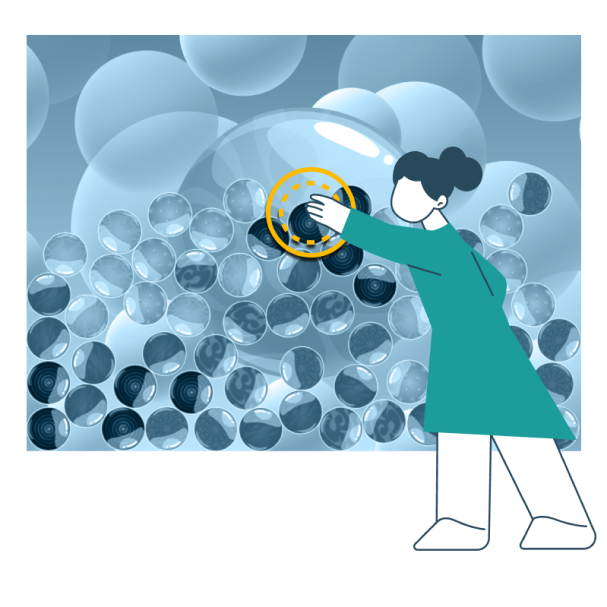

IR Pens
This module allows you to operate games which respond to the touching of an infrared light pen to the wall's surface. In creative applications with drawing, you can use several IR pens at the same time.
Bouncing balls
This module allows you to operate games by ball bounce on the wall's surface. You can play several balls at the same time. If you hit the target you release the interaction effect. By the way, this is an interesting way to improve your accuracy in throwing at the target.
Coming soon ...

Multiplication of the play area
You can divide the projection area on the wall to allow several users to play different games. This is applicable for IR pen-operated games.
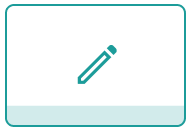
One work area
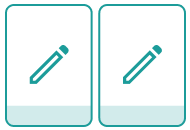
Two work areas
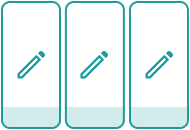
Three work areas
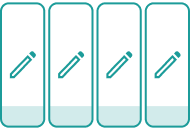
Four work areas (for full HD)
Games for the interactive projection on the wall
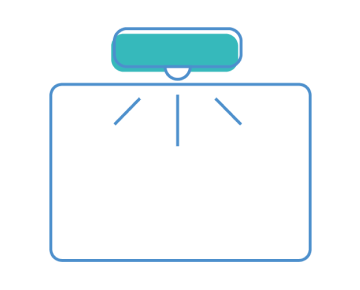
See other interaction projections
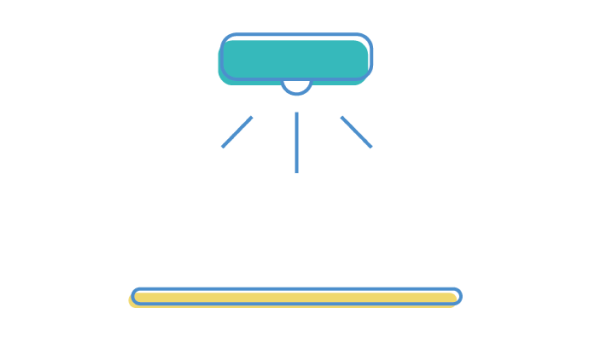
interactive floor
Set the interactive projection on a floor and play in the most intuitive way.
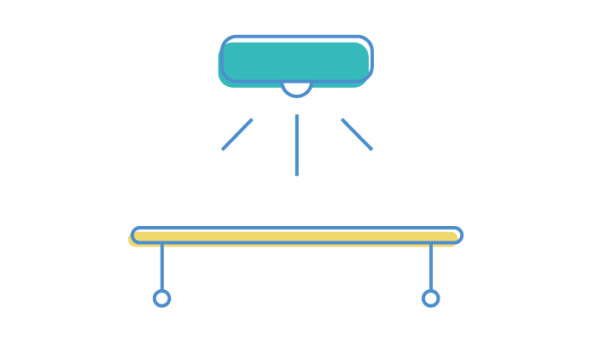
interactive table
Set the interactive projection on a tabletop and discover new advantages for players.