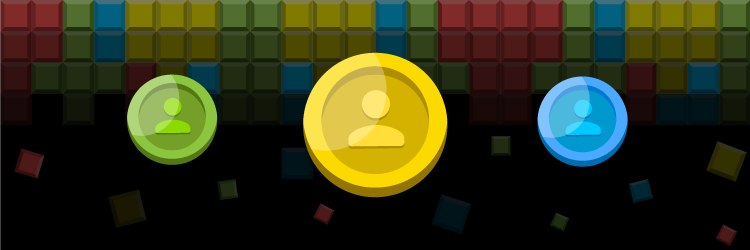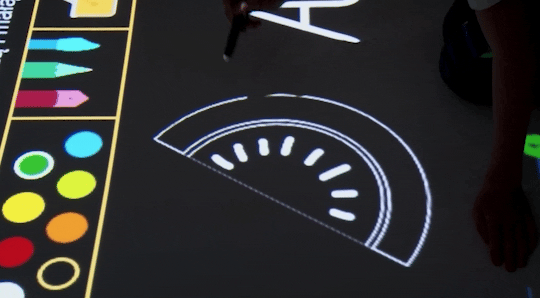
Light Spot Tracker
Control the app with an interactive pen
This interaction module allows you to operate games and applications that respond to the touch with an IR pen to the surface. In creative applications (drawing, writing), you can use several interactive pens on the same surface. This type of interaction is distinguished by its outstanding precision.
What can you do with an interactive pen in games?

Selecting

Drawing/Painting
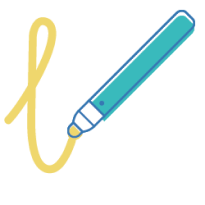
Writing
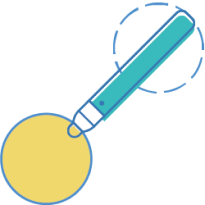
Pushing/Steering
What do you gain by using the IR pen control technique?
Dividing the interaction area into two, three or even four workspaces. That enables the users to play several different games on one surface.
Precise light spot detection. It's like typing pixel-precise on an interactive whiteboard. This enables to use many advanced games and creative aplications.
Over 150 interactive games in App Store in various domains: board games, maths and logic, language puzzles, coding apps, and creative painting.
Adaptation to the mobility capabilities of game users by adjusting the height of the projection plane. Projection can take place on the floor as well as on the tabletop.
Very intuitive operation of interactive pens. The IR pen can be used as an interactive drawing pencil or a billiard/golf cue replacement in ball games.
Different sizes and shapes of IR pens allow you to choose the most convenient variant for the user, suited to the projection place - table or floor and working position - sitting or standing.
IR Pen Control
How it's working?
Using IR pens on the projection surface is similar to writing with a pen on a piece of paper. Application projection can be on a table or floor surface.
After pressing the tip of the pen to the surface on which the interactive projection is displayed (or the button on the IR pen, depending on the model), it glows with a bright light, to which the application reacts.
The reaction to the glow of the pen is defined in each application. The effect may be a trace left on the board, a selection of an element, a mark put on a specified place, or the movement of an object.

Interactive games
operated with IR pen
The use of infrared light pens for interaction has led to the development of countless educational and entertaining applications. With their precision, children can engage in activities such as learning coding through arranging code with virtual picture blocks, solving mathematical problems, playing board games, or drawing in a shared space.
Using light pens also promotes the development of fine motor skills and eye-hand coordination. These interactive apps serve as valuable didactic tools to enhance the teaching and learning process.
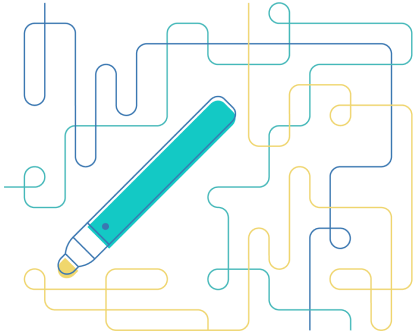
See other interaction techniques
Motion
Interact with apps via motion
RC Vehicles
Interact with apps via a remotely controlled vehicle
Mobile Augmented UI
Interact with apps via mobile devices